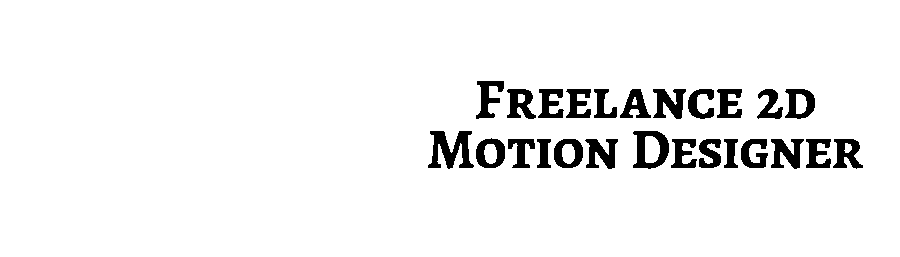Austen Marie presents The Bad Bitch Bakery
Austen Marie has built a raving following on Twitch and YouTube with live streams and speed painting of her fantastic illustration work and gaming videos.
She came to me with a lettering t-shirt design that she wanted to make for her Twitch fans. When she hits 500 subs on Twitch, she'll release the shirt. The concept was pretty straight forward... "Austen Marie presents The Bad Bitch Bakery - Established 2015". She suggested using a cinnamon roll to sensor out "Bitch".
Sketches
If you look closely, you'll see I had a difficult time writing that "e" in Austen. I wrote Austin almost every time 😆
I did a series of sketches, photoshopping to tweak things, tracing, redrawing and revising.
Inking
I used Microns to ink and do more tracing and redrawing.
Vector
First pass - I switched the cinnamon roll for a baguette because multiple people thought the cinnamon roll made "Bad Bitch" look more like "Bad Botch" or "Bad Batch"... both of which give the opposite connotation we were going for.
This was when Austen let me know that "in the context of my stream, we're pretty cinnamon roll obsessed".
I replayed one of her Twitch streams and sure enough... there were about 1.29 million cinnamon roll emojis in the chat 😜
Final version - We got the cinnamon roll back in there! It helped balance out the design as well, so win-win.
Inverse
Austen will be printing this on light and dark shirts, so she needed a version that would work with inverse colors (light ink on a dark background). The only thing that needed to change a little was the cinnamon roll. I just filled in the icing part and created an outline around the cinnamon roll.
Animation
This is where I personally really start to have fun!
Loop
Too loop or not to loop, that is the question. It's easier to fade a design out or just drop it off the screen, but it adds so much to customize the out animation.
Wiggling stippling
There are a LOT of stippling dots in this design. I wasn't originally planning on making them move around like they do, but it felt right. But I've never made so many little things move around like that. I figured out how to copy and paste expressions only (which is how I distributed to wiggle expression to over 350 dots).
Then Remington McElhaney, an internet buddy of mine that just started working at little place called Google as a motion designer, pointed me in the direction of linking parameters to a control layer with sliders. Super helpful tip. Thanks, Remington!
@ItsAustinSaylor - I'd link your parameters to a control layer with sliders first so you can still easily adjust the expression.
— Remington McElhaney (@i_animate) July 17, 2016
Boil
I used EJ Hassenfratz's amazing Boil It script to give this animeation a bit of a wobbly line to emphasize the hand-drawn-ness. This was my first time using Boil It, and I have to say, it made it a hundred times easier to get a good boil.